Welcome!
NEWSLETTER
Blog Archive
-
►
2013
(1)
- ► 04/21 - 04/28 (1)
-
▼
2012
(64)
- ► 12/30 - 01/06 (1)
- ► 09/30 - 10/07 (1)
- ► 09/23 - 09/30 (1)
- ► 09/16 - 09/23 (4)
- ► 09/09 - 09/16 (1)
- ► 09/02 - 09/09 (1)
- ► 08/12 - 08/19 (1)
- ► 07/15 - 07/22 (2)
- ► 07/01 - 07/08 (5)
- ► 06/17 - 06/24 (2)
- ▼ 06/10 - 06/17 (9)
- ► 06/03 - 06/10 (13)
- ► 04/29 - 05/06 (19)
- ► 04/22 - 04/29 (1)
- ► 04/15 - 04/22 (2)
- ► 04/01 - 04/08 (1)
FOLLOWERS
LIKE US YET?
NETWORKED BLOGS



STATISTICS
Letter Creator IMF Preview Tutorial
This is a tutorial designed to assist those who create Incredimail stationery in creating a preview of your letters to share on your blogs or web sites to enable others to download your letters.
Very simple tutorial, and only takes a few steps. Put your letter together in Letter Creator as you normally would and add it to your Incredimail files. Before closing your letter creator screen; however, adjust the image preview on your screen so that a majority of the image can be seen as well as the text and/or footer section of your letter.
Your next step is to hit your Prt Scr key on your keyboard (Print Screen) to take a snapshot of your screen and then paste that image into Paintshop Pro or whatever imaging program you are using. We are now going to crop that screenshot image as shown below:
You need to crop just the image area that you want to share. Do not worry about trying to get the entire letter (especially if you have a header and sideborder area) in the cropped area – this is just a preview of the letter to give your readers an overview of what the completed letter looks like. Once you have this area cropped, just double click on the image and it will delete the areas that are outside the cropped area.
I suggest that when you save your preview you give it the same name as your IMF letter so that they are grouped together on your hard drive and easy to find both the letter and the preview.
You are now ready to move on to the next tutorial – How to Share Your Incredimail Letters on Your Blog.
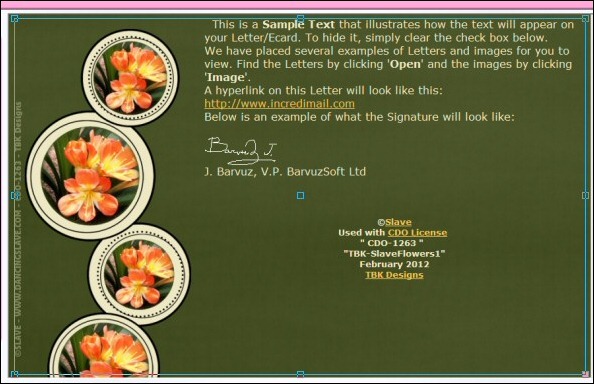
0 comments: